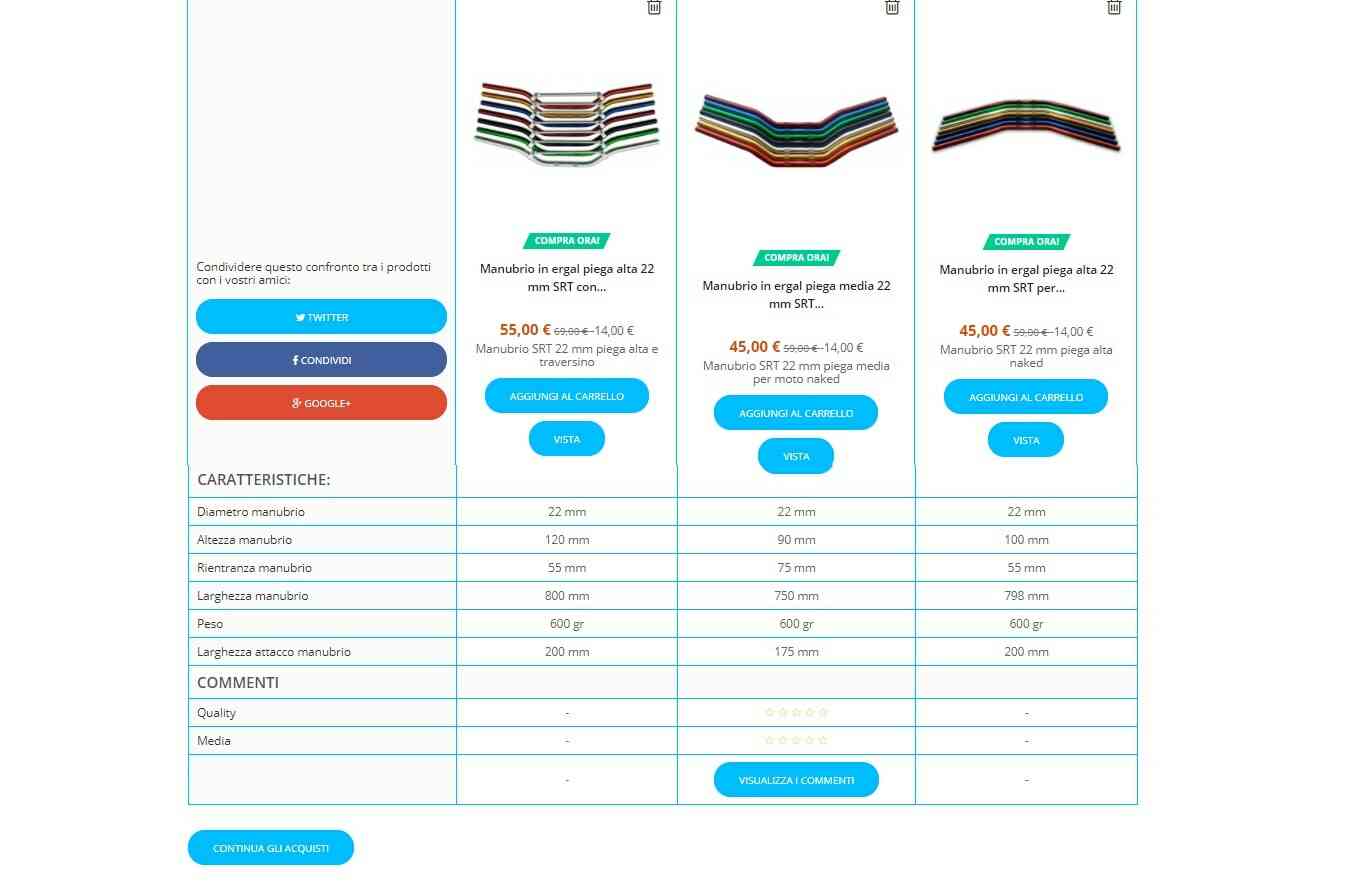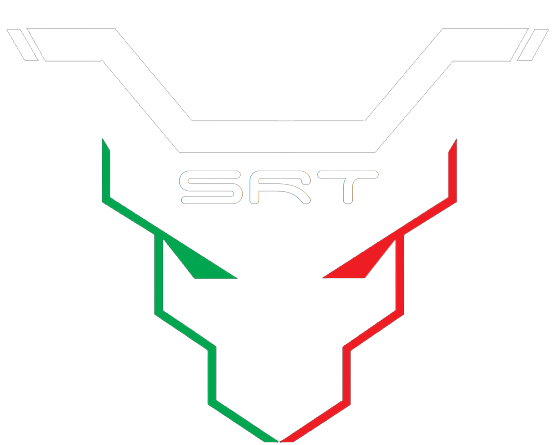SRT Product Comparator
A simple guide that shows you How to compare our products in 3 easy steps:
Select products to compare:
Navigate between categories and select products that interest you, such as 22 MM HANDBAGS
Select as the image under the "double darts" that insert the product into the list of comparisons

Once you select the products you want to compare (up to 4), they will appear with a check as of
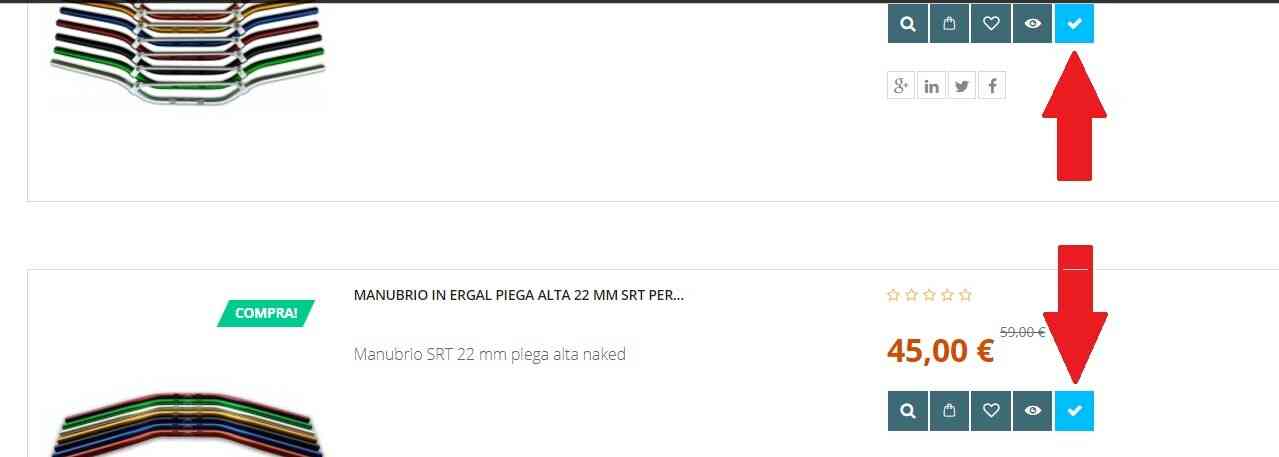
Proceed to the comparison and choose with more ease the product that suits your needs:
After selecting all the products you want to compare (up to 4 at a time), you can go to the comparison by clicking the![]() or
or ![]() & nbsp; depending on the device used or screen resolution. These two buttons are located both top and bottom of the page.
& nbsp; depending on the device used or screen resolution. These two buttons are located both top and bottom of the page.
And here's the comparison
After you've clicked the buttons you'll see products comparing them with their technical features all on a table.
You now have several options
- You can decide to delete, by clicking on the basket symbol on the top, the products that do not make your case leaving only the right products for your needs.
- You can share this social or forum comparison to help you with your choice, you're uUse the share buttons on the left.
- Clicking on the VISTA button you can read product descriptions
- Read the comments of those who have already done so; Bought the product and remained satisfied
- Or simply by clicking on ADD TO SHOPPING to purchase with just one click
Here is the link to the example of our comparison: SRTFACTORY.COM/COMPARAZIONE-PRODOTTO